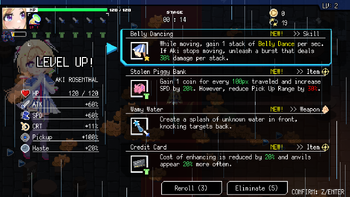Level Up
When the player collects enough EXP, they will Level Up, and can select from a variety of new equipment or upgrades. If the ![]() Growth upgrade is unlocked in the Shop, the damage of the character's main weapon and Special Attack will also increase per in-game level, depending on the rank of the upgrade.
Growth upgrade is unlocked in the Shop, the damage of the character's main weapon and Special Attack will also increase per in-game level, depending on the rank of the upgrade.
EXP requirement
The player starts each game at level 1 and requires 79 EXP to Level Up to level 2. Thereafter, the amount of EXP required to reach the next level is determined by the formula
reqNextLevel = round((4(currentLevel + 1))^2.1) - round((4 \cdot currentLevel)^2.1)
where currentLevel is the current player level and the round function rounds towards the nearest integer, preferring even numbers in case of a tie.
Options
Upon a Level Up, the game is paused and the player enters the Level Up menu. The left side of the Level Up menu displays current player stats, and the right side displays available Level Up options: four randomly selected upgrades and the options to Reroll or Eliminate options if they are unlocked. If the Enchantment upgrade has been unlocked, some weapons (that are not the player's starting weapon) may be enchanted, which will be represented by blue text, and show an additional boost.
At this point, the player must choose one of the offered options to proceed with the game. After selecting one of the options, the game will resume.
The upgrade options are split into following categories:
 Weapons
Weapons
- New weapons or upgrades to weapons in the player's inventory, including the character's unique weapon.
- Basic weapons have varying weights, making some more likely to appear than others. See Weapon#List of weapons for the rarity values of each weapon.
- There are three categories of weapons:
 Melee,
Melee,  Ranged, and
Ranged, and  Multishot.
Multishot.
 Items
Items
- New items or upgrades to items in the player's inventory.
- Basic items have varying weights, making some more likely to appear than others. See Item#List of items for the rarity values of each item.
- There are three categories of items:
 Healing,
Healing,  Stat, and
Stat, and  Utility.
Utility.
 StatUps
StatUps
- Increases the general stats of the character until the end of the run. For permanent stat boosts, see the Shop Upgrades.
- StatUps have varying weights, making some more likely to appear than others. The following table lists the possible options and their weights.
| Option | Increase | Weight |
|---|---|---|
| +10% | 2 | |
| +8% | 3 | |
| +12% | 4 | |
| +3% | 3 | |
| +20% | 4 | |
| +5% | 2 |
- Consumables
- Single-use items that start appearing when the player's inventory is getting full.
| Option | Amount |
|---|---|
| +20% HP | |
| +100 |
Reroll
Rerolling is a mechanic that resets the list of four randomly selected upgrades. To unlock the use of rerolling, the player must first buy one from the Shop, in the Upgrades section. There are a limited number of reroll uses per battle, with each purchase of the Reroll upgrade adding 1, up to a maximum of 10 per run. To use a reroll, select the reroll option at the bottom of the upgrades list when leveling up. After rerolling, the weights of weapons and items that were offered previously are reduced, which makes them appear less until the next level up. Reroll can be used multiple times during the same level up.
Eliminate
Eliminating is a mechanic that removes a selected Level Up option, including already owned weapons, items and skills, until the end of the battle, meaning that it cannot appear anymore upon Level Up until the player exits the stage. Like Reroll, Eliminate must be first purchased from the shop. Each purchase grants one use Eliminate, up to 10. Unlike Reroll, Eliminate can only be used once per level up. Eliminate cannot be used on StatUp and Consumable items. Elimination does not affect drops from Holozon Boxes.
Option generation
Option type selection
The types of the options for each of the four option slots are generated by the following procedure. The order in which the options are generated is the same as order they appear in (top to bottom).
- Options 1 & 2:
- There is a 7/20 chance for the option to be a skill, 7/20 chance for a weapon, 5/20 chance for an item and 1/20 chance for a StatUp.
- If the player cannot be offered a skill (no unpicked skills and all are fully leveled), the option is replaced by a weapon option.
- If the player cannot be offered a weapon, the weapon option is replaced by an item option.
- If the player cannot be offered an item, the option is replaced by a StatUp option.
- Option 3:
- There is 1/2 chance for the option to be a weapon and a 1/2 chance for an item.
- If the player cannot be offered a weapon, the weapon option is replaced by an item option.
- If the player cannot be offered an item, the option is replaced by a skill option.
- If the player cannot be offered a skill option, the game will try to roll the option again, up to 5 times.
- If the previous check fails to find an option that can be offered, the food option will be presented to the player.
- Option 4:
- There is 1/2 chance for the option to be a weapon and 1/2 chance to be an item.
- If the player cannot be offered the rolled option type, the game will attempt to roll the other option type, up to 5 times.
- If the previous check fails or neither a weapon or item can be offered, the HoloCoin option will be presented to the player.
Weighted option selection
After the option type is selected, the option to be offered is selected semi-randomly within the option type. First, a list is generated from the available options for each option type. For weapons and items, separate lists are generated for currently equipped and new weapon/item options.
Each option has a "weight", usually ranging from 1 to 4, which determines how many times the option appears in the list. For example, an option with a weight of 4 appears in the list 4 times and is twice as likely to be offered, compared to an option with a weight of 2, which would appear twice, in the same list. Options in the skill category all have the same weight, making them equally likely to be selected from their lists. Basic weapons, items and StatUps, however, have varying weights, meaning that some are more likely to appear than others.
After the list is created, one option will be selected at random from the list to be presented to the player. In case of weapons and items, the game will first select whether the option will be pulled from the list of currently equipped or the list of new equipment. There is equal chance for either list to be selected.
Once an option is selected, all instances of it will be removed from the list, meaning that it cannot appear as an option a second time during the same Level Up.
| Gameplay | |||||||||||
|---|---|---|---|---|---|---|---|---|---|---|---|
| Main | |||||||||||
| Mechanics | |||||||||||
| Stage |
| ||||||||||
| Other | |||||||||||